At times, you may find that your business has stumbled across some prime content. The only issue is that said content is a video on Twitter. Now, how do you get this video saved from Twitter onto your computer, so you can repurpose and share the content accordingly?
This is exactly what I’m going to show you how to do today.
How To Download A Video From Twitter
Step 1. Find the Video You Want.

Step 2. Replace the "HTTPS:" with “mobile.” and hit Enter.
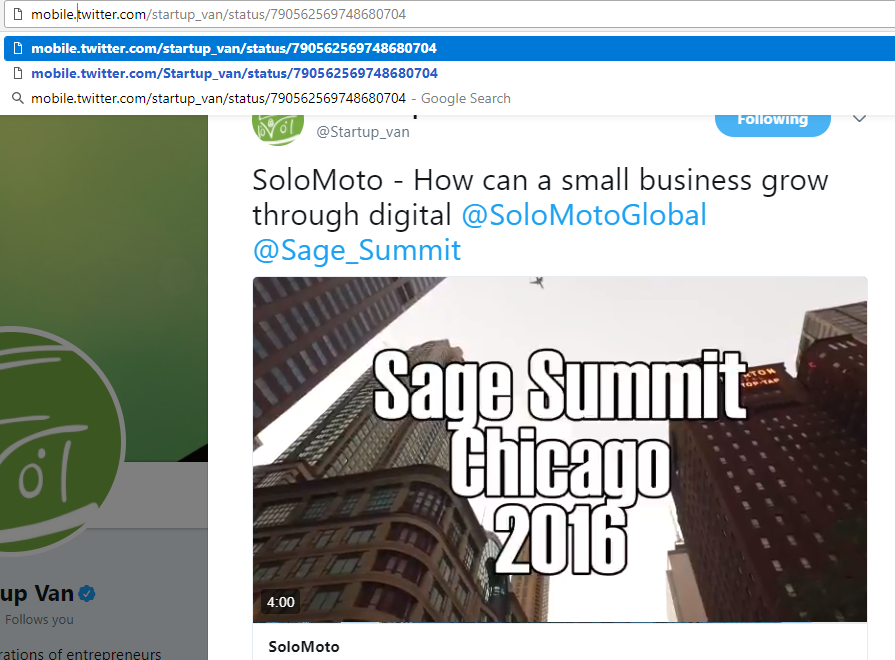
Step 3. Go to the new page that looks like this:
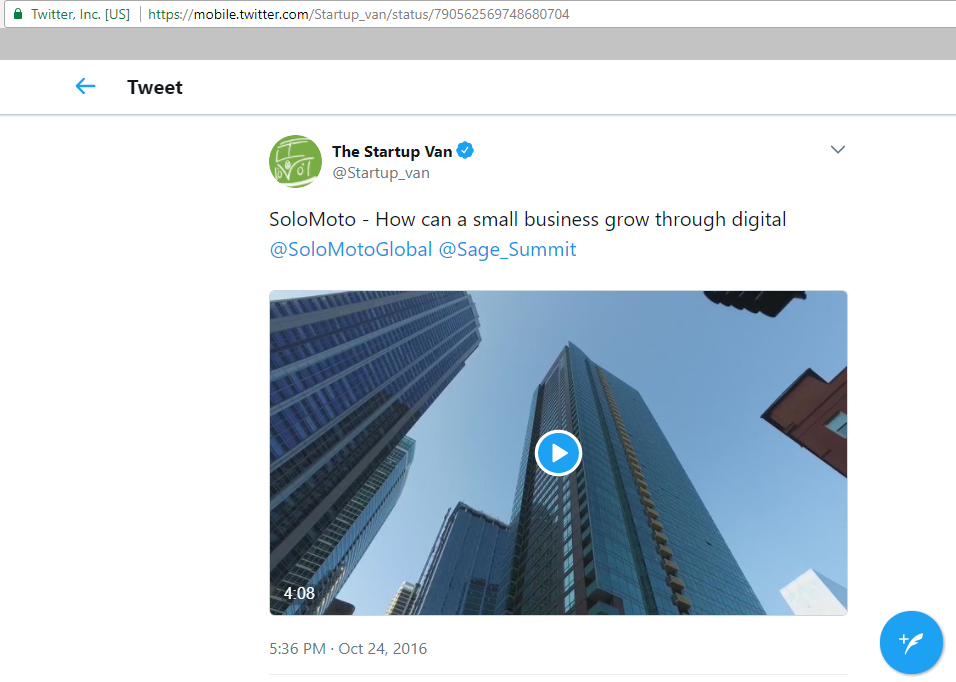
Step 4. Right click on the video, you should have the option to “Save video as...”
(If it does not work right away, try playing the video and then right-clicking on it).
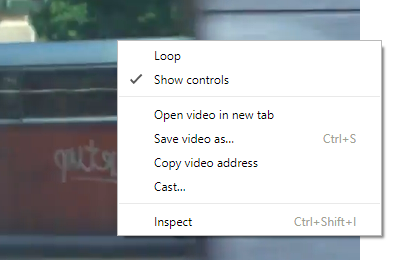
Step 5. Save it as you like and post your newly downloaded content!
I hope you found this helpful.
Let us know if there are any other helpful hints you would like us to publish! Take care!
