Help Center
TutorialI have no funds left on the platform, how can I replenish my balance?
To replenish your balance, visit the “Budget” widget and click the green “Add Funds” button next to your balance. Drag (click, hold, and move) the slider to define the amount you wish to deposit and proceed to payment.
If you are launching a campaign or any other activity that will require funds that you currently don’t have on your balance, do not worry. Continue with the process and you will be able to insert the missing funds and more, when the time comes, during the publication process.
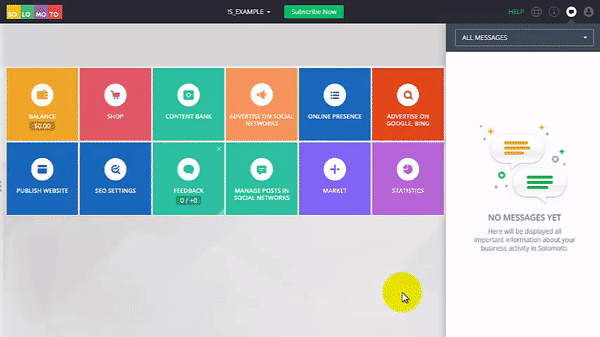
Can't find what you're looking for?
Our team of experts will be glad to assist you.
-

Beila Kahana
-

Fabio Craveiro
-

Ana Amaral